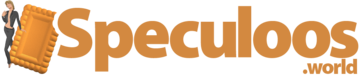Enable search in your standalone or hypergrid opensim, allowing your regions to be registered on several search engines. Currently handles Speculoos and MetaverseInk HG search engines. Other open search engines may be added in the future. Settings below apply only regions simulators (each simulator in case you run a grid). Nothing needs to be changed in robust .ini file.
Enable search in your standalone or hypergrid opensim, allowing your regions to be registered on several search engines. Currently handles Speculoos and MetaverseInk HG search engines. Other open search engines may be added in the future. Settings below apply only regions simulators (each simulator in case you run a grid). Nothings needs to be changed in robust .ini file.
Register your regions
Insert this code in your configuration .ini file (See note below about your config file). Important: replace YourGridName with appropriate value.
[DataSnapshot]
;# {index_sims} {} {Enable data snapshotting (search)?} {true false} false
;; The following set of configs pertains to search.
;; Set index_sims to true to enable search engines to index your
;; searchable data.
;; If false, no data will be exposed, DataSnapshot module will be off,
;; and you can ignore the rest of these search-related configs.
index_sims = true
;# {data_exposure} {index_sims:true} {How much data should be exposed?} {minimum all} minimum
;; The variable data_exposure controls what the regions expose:
;; minimum: exposes only things explicitly marked for search
;; all: exposes everything
data_exposure = minimum
;# {gridname} {index_sims:true} {Enter the name fo your grid} {} OSGrid
;; If search is on, change this to your grid name; will be ignored for
;; standalones
gridname = « YourGridName »
;# {default_snapshot_period} {index_sims:true} {Period between data snapshots?} {} 1200
;; Period between data snapshots, in seconds. 20 minutes, for starters,
;; so that you see the initial changes fast.
;; Later, you may want to increase this to 3600 (1 hour) or more
default_snapshot_period = 3600
;; This will be created in bin, if it doesn’t exist already. It will hold
;; the data snapshots.
; snapshot_cache_directory = « DataSnapshot »
;# {data_services} {index_sims:true} {Data service URLs to register with?} {} http://metaverseink.com/cgi-bin/register.py
; This semicolon-separated string serves to notify specific data services
; about the existence of this sim. Uncomment if you want to index your
; data with this and/or other search providers.
data_services = http://search.speculoos.world/register.php
The « data exposure » value restricts registration to parcels for which the « Show Place in Search » option is checked. You can force all parcels to be registered, overwriting the individual settings, but we don’t recommend it unless you manage yourself all the parcels of your grid. At this stage, your regions will appear on http://search.metaverseink.com/ website.
Enabling in-world search
Insert this code in your configuration .ini file (See note below about your config file). Important: replace YourGridName with the same value as in [DataSnapshot] section.
[Search]
SearchURL = "http://search.speculoos.world/query.php?grid=YourGridName"
To do
This is a work in progress. We also plan to add these features:
- Restrict search results to your grid only (done)
- A beautiful web interface to display results on Speculoos.net website
- Include HG destinations (from other registered grids) in in-world search results. However, it seems complicate with the current search process, depending on both OpenSim core and viewers code. Note: HG destinations are already included in the web enabled searches (currently metaverseink, and soon speculoos.world and hyperica.com